The matrix display of rules on the Access Rules page provides an overview of accesses and their setting options. The matrix is available to every existing company and shows all the groups and zones assigned to it. The administrator can switch companies in the menu above the matrix.
Click the cell corresponding to the selected zone and group to set the group access to the zone. A menu is displayed for you to choose either an unlimited access or access limited by a time profile. The time profiles have to be preset on the page Time Profiles. A new group/zone can be added to the company matrix if necessary.
A user/device can be added to the matrix in the search field above the matrix. Users can be added to groups by uniting the user and the group. Devices can be added to a zone by uniting the device and the zone.
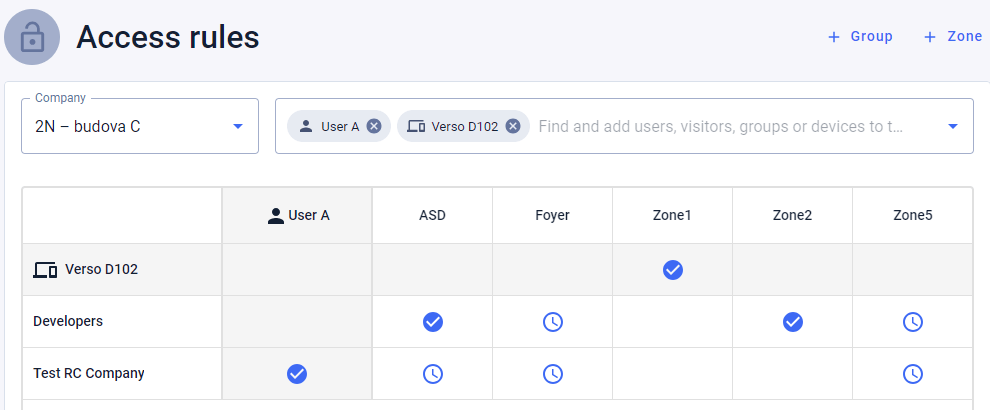
The figure shows a matrix survey for 2N Telekomunikace. It is obvious from the survey that:
-
The filtered device Verso 2.0 D102 is part of Zone1.
-
The filtered User A is part of the Test RC Company group.
-
The users from the Developers group have unlimited access to ASD and Zone2, limited access to Foyer and Zone5 (according to the set time profile) and no access to Zone1.
-
The users from the Test RC Company group have limited access to ASD, Foyer and Zone5 (according to the set time profile) and no access to Zone1 and Zone2.
Can we advise you on anything else?
Take advantage of our technical support and sales specialists.