Access Commander Box (Part No. 91379030, Axis Part No. 01672-001) is a small compact desktop computer with pre-installed software. It is a plug & play solution, which requires only a power supply and an ethernet cable connected to the computer. It is recommended that this computer is placed safely and kept running for a correct and full system functionality. The Access Commander Box is used as a data/event/log collection server for the entire access system.
Login to Access Commander with Dynamic IP Address
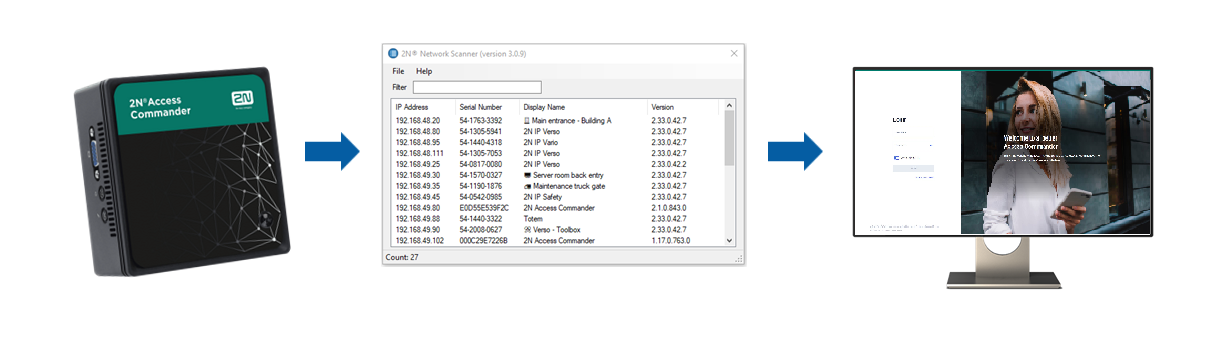
|
-
Connect the Access Commander Box to the network using an Ethernet cable.
-
Localize the Access Commander Box in the network using 2N IP Network Scanner.
-
Go to the Access Commander Box IP address in the web browser and log in to Access Commander.
The default password of the Admin user is 2n and after login change is required.
Note With the Access Commander Box distribution, connect to the web interface from another LAN computer. The Access Commander Box operating system ensures the Access Commander operation and basic Linux settings, but does not allow the web browser to be started.
Access Commander Static Address Setting via Access Commander Box
-
Connect the Access Commander Box to the network using an Ethernet cable.
-
Connect a keypad and monitor to the Access Commander Box. A black screen appears.
-
Log in as “root” with the password “2n”. Once a blue screen is displayed, change the default password.
-
Select “Networking” in the Advanced Menu and then “Static IP”.
-
Set the static IP address, gateway and DNS.
-
Save the settings and click Log out to quit the console menu.
-
Connect to the set IP address via your web browser.
-
Ultra compact PC design – 0.69L (56.1 x 107.6 x 114.4mm)
-
Intel® Celeron® Processor J3160 (2M cache; up to 2.24 GHz)
-
2.5” SSD SATA III hard disk (120 GB)
-
DDR3 SO-DIMM memory (4 GB) – 1.35 V, 1600 MHz
-
Supports dual displays via a VGA and HDMI port
-
Gigabit LAN port for Ethernet connection
-
VESA mounting bracket (75 × 75mm + 100 × 100mm)
-
System storage temperature: -20°C to +60°C
-
System environment operating temperature: 0°C to +35°C
Can we advise you on anything else?
Take advantage of our technical support and sales specialists.
