The basic system settings can be made via a Linux configuration console.

|
Note |
|---|---|
|
If Access Commander is distributed via a virtual machine, it is possible to connect to the Linux version remotely through SSH connection. |
The configuration console is opened by login to Access Commander using the root account. The introductory page shows basic information on the administrator access to the web interface and redirects to the Advanced Menu.
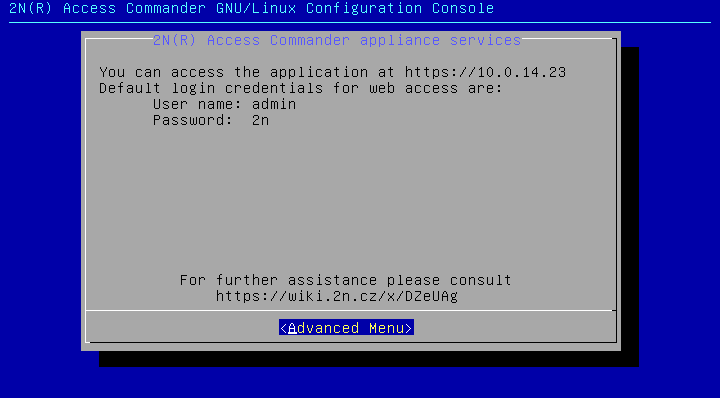
|
The following can be set in the Advanced Menu:
-
Networking
Set the Proxy server, network properties and DHCP server synchronization options.
-
Time
Set time manually, set the NTP server and time zone.
-
SSH
Set remote access to Access Commander via SSH. Make sure that the SSH enable password is different from the default one and meets the SSH requirements.
-
SMB
Enable the shared folder connection wizard. Set the IP address/domain name and path to the folder. E.g.: 192.168.1.1/share. Set the user name for folder access and right to write. Complete the user password and choose the Samba protocol version. Once all the mandatory parameters are set, the server connection is verified and the successful/wrong information is displayed.
-
Password
Change the system root user password for console login or access via SSH.
-
Backup and Restore
You can import data and configuration, set repeated backup and restore from earlier backup.
Can we advise you on anything else?
Take advantage of our technical support and sales specialists.