2N Indoor View can be installed using a wall mounting box. The device display slope is 12% in this type of installation. Use the mounting box (Part No. 91378803), which is not included in the package.
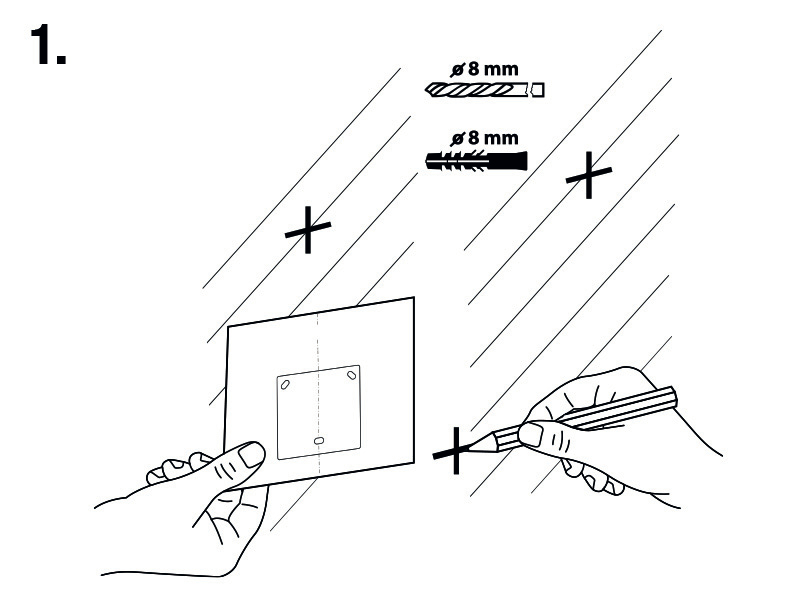
|
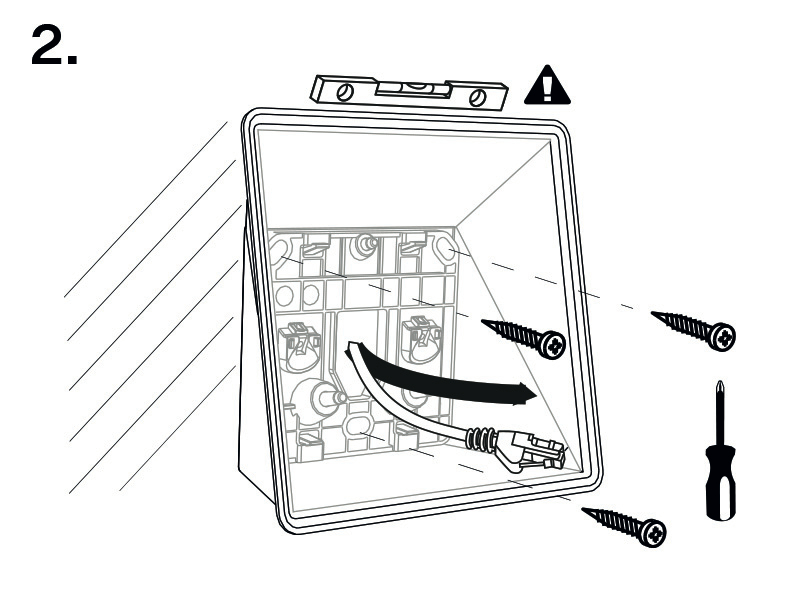
|
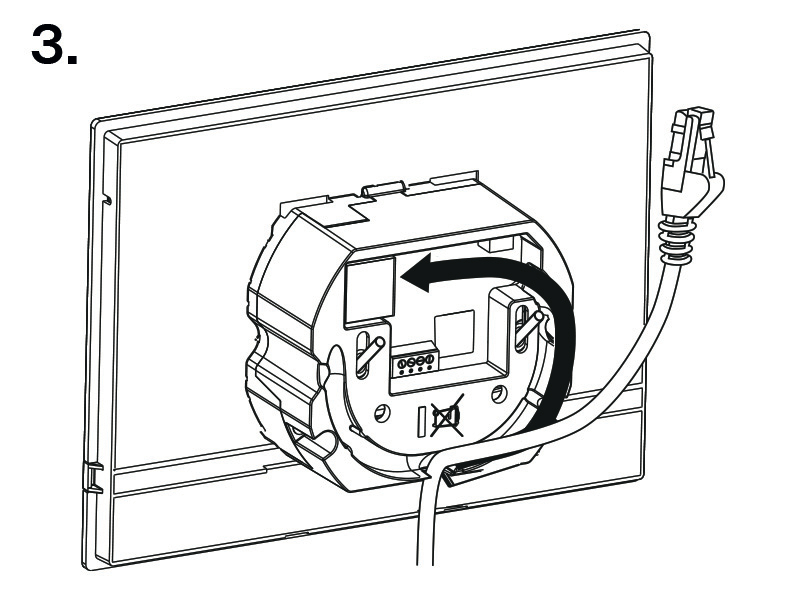
|
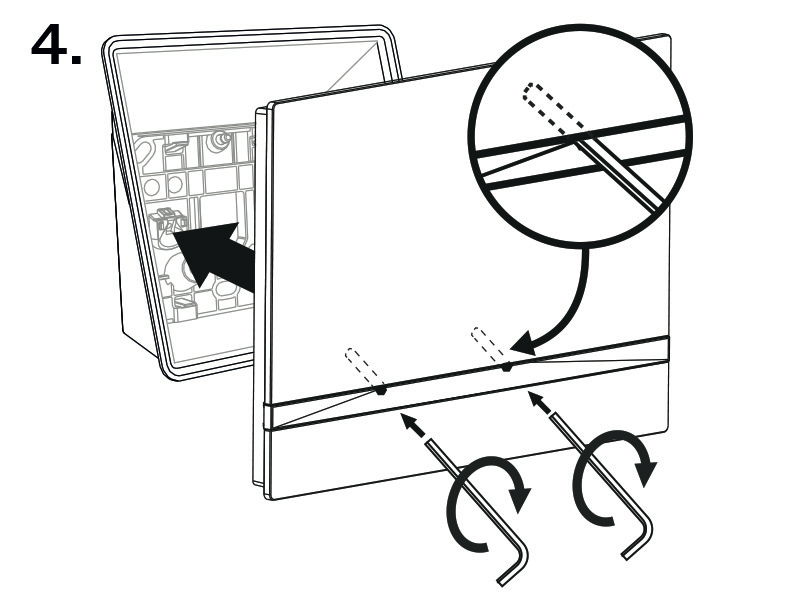
|
-
Drill holes of the diameter of 8 mm for the dowels and screws (included in the package). It is assumed that all the necessary cables of the maximum length of 25 cm will lead to the place.
Tip Download the Drilling template from 2N.com.
-
Fit the wall mounting box into the predrilled holes. Pull the available cables through the box opening. Use a water level for a more precise levelling.
-
Install the cables carefully into the pre-prepared groove on the device back side so that they cannot get in the way and prevent free movement in the final installation stage.
-
Fit the device screws into the nuts in the box with the hexagon key wrench provided.
Now the device is ready for basic operation. It is necessary to perform software configuration to achieve a full functionality of the device.
Can we advise you on anything else?
Take advantage of our technical support and sales specialists.
