|
Press The device displays a list of all accomplished calls including date, time, status (outgoing
The maximum call log capacity is 20 calls. The log list and details provide door contact status information as configured (door open too long, door open by force).
|
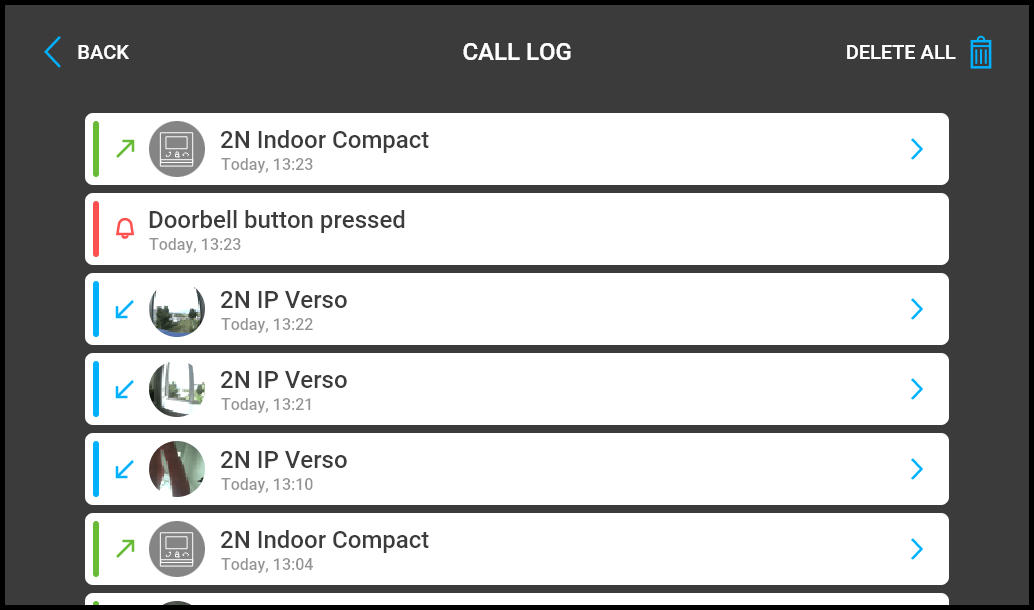
|
|
Possible actions |
Performance |
Action result |
|||
|---|---|---|---|---|---|
|
Show call detail |
or touch the selected call row |
Call information and device camera preview if available are displayed. If available, screenshots are displayed in the call detail and can be switched between. The screenshot time is shown in the right-hand upper corner. |
|||
|
Outgoing call setup |
in call detail |
An outgoing call is set up to the selected record destination. |
|||
|
Selected Device Unlocking |
in call detail |
A specifically configured unlock code is sent to the target device and, if the code is compatible with the device, the target device lock opens. If no unlock code is set, the default unlock code is sent to the target device.
|
Can we advise you on anything else?
Take advantage of our technical support and sales specialists.








