In this state, connection or connection attempt is in progress with another device. The 2N Indoor View functions are limited, it is impossible to switch to the home page and go to menus. Possible actions are included in the table below.
A preview of the camera if available is shown on the display.
In this state, one of the following call types can be active in the device:
-
Outgoing call initiated by the 2N Indoor View answering unit.
-
Incoming trying to establish connection with the 2N Indoor View answering unit.
-
Active call – if connection between the devices is established, sound is transmitted and camera preview if available is displayed.
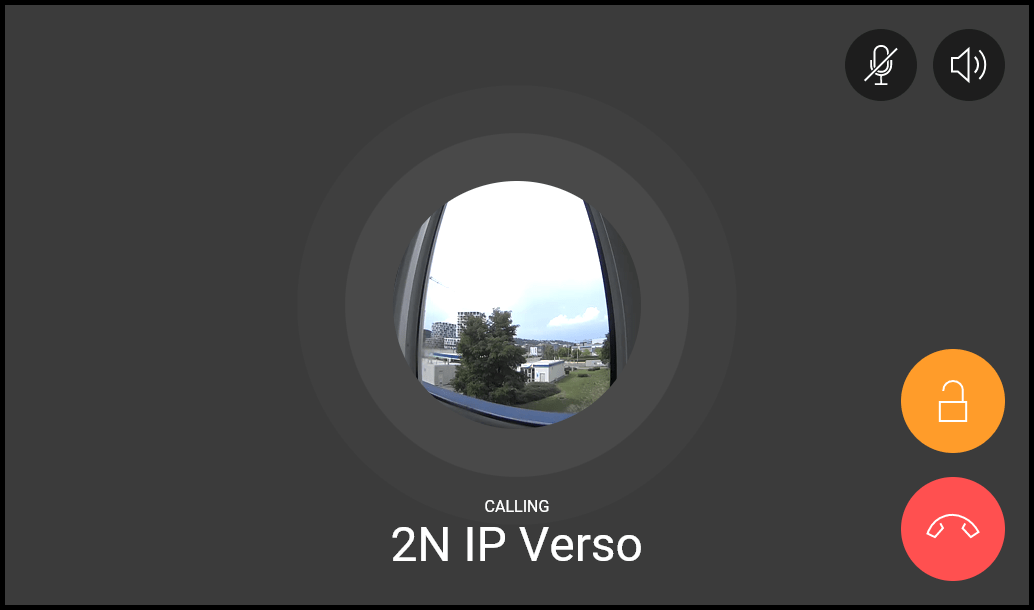
Outgoing Call |
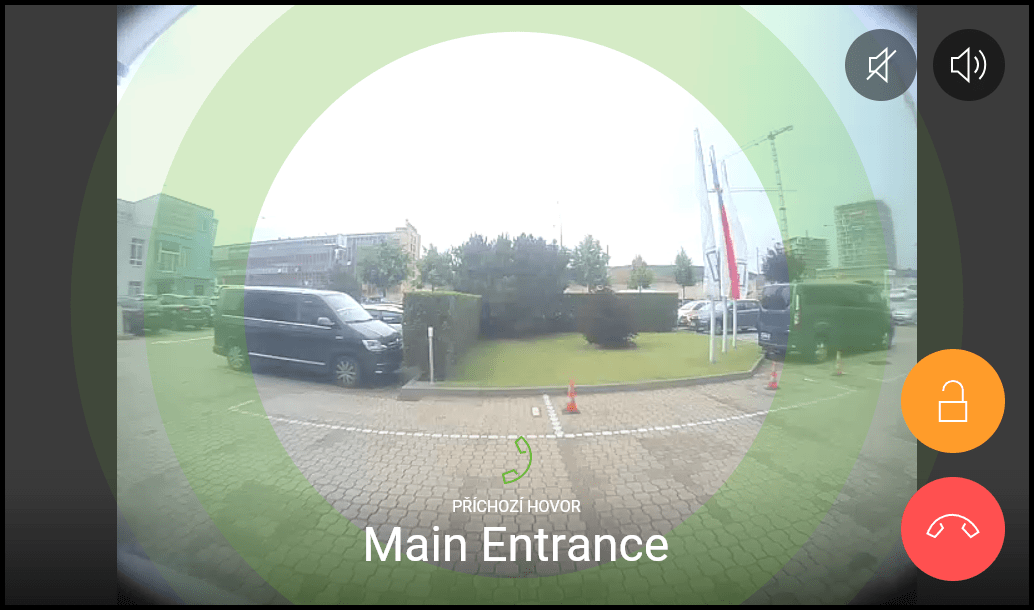
Incoming Call |
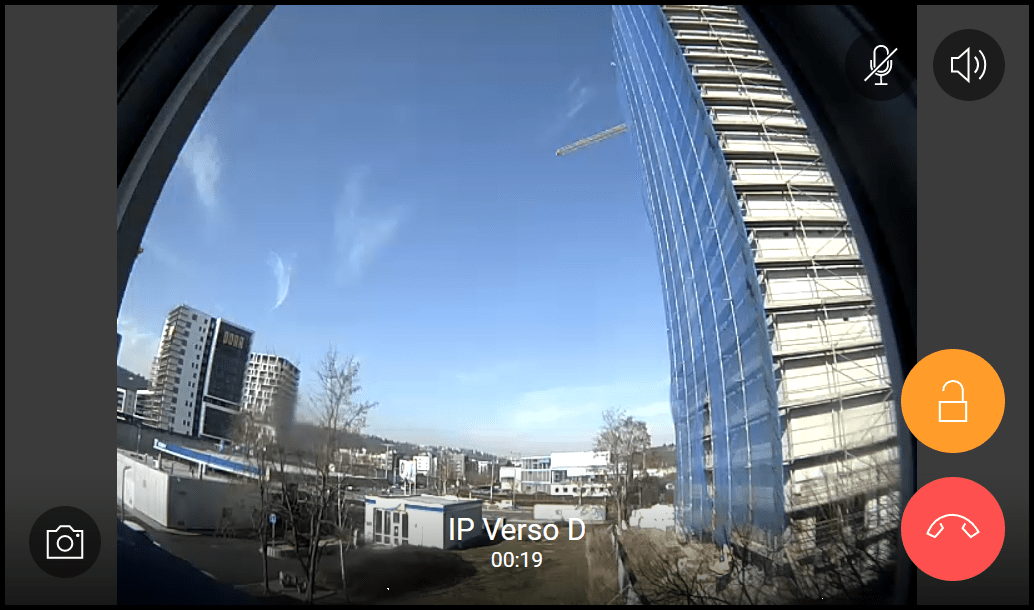
Active Call |
|
Possible actions |
Performance |
Action result |
|||
|---|---|---|---|---|---|
|
Incoming call receiving |
or touch of the display beyond the other icons |
Connection with the other device has been established, a call is in progress.
|
|||
|
End of Call |
|
The outgoing call is cancelled./The incoming call is rejected./The active call is interrupted. Home screen is displayed. |
|||
|
End of call |
|
The active call is interrupted. |
|||
|
Target device lock opening |
|
A specifically configured unlock code is sent to the target device and, if the code is compatible with the device, the target device lock opens. If no unlock code is set, the default unlock code is sent to the target device. Door unlocking is signaled by a tone and green flash of the lock button. After unlocking, automatic call ending can be set in the Unlocking web configuration .
|
|||
|
Mute call |
|
2N Indoor View does not transmit audio to the called device.
The microphone icons turns red. “Noone can hear you” is displayed in the active call.
The microphone buttons is flashing yellow. The action reperformance cancels muting. |
|||
|
Call volume control |
|
The call volume is increased/decreased by one level by each press of +/− or a scale shift.
|
|||
|
Ringtone Disable |
|
The ringtone stops playing. The incoming call is not ended. |
|||
|
Called Device Camera Preview Switch |
(Cannot be displayed until |
The camera preview is switched to another camera assigned to the device. The icon number indicates the camera placement in the sequence. |
|||
|
Camera Preview Focus on Face |
(Cannot be displayed until |
The camera preview focuses on the face of the person standing at the device. |
|||
|
Screenshots |
|
The screenshot is saved in the call log detail. Up to 5 screenshots can be added to one record. |
|||
|
HTTP command sending in call. |
Press the set HTTP command icon. |
The HTTP command is sent to an external device. |
Can we advise you on anything else?
Take advantage of our technical support and sales specialists.









