|
When the 2N Indoor View lock is activated, enter the PIN code for device locking. The same PIN code is required for device unlocking. When the lock is activated, the device rings to signal an incoming call and displays the caller identification including the camera preview if available. The call cannot be received until the device lock is deactivated.
|
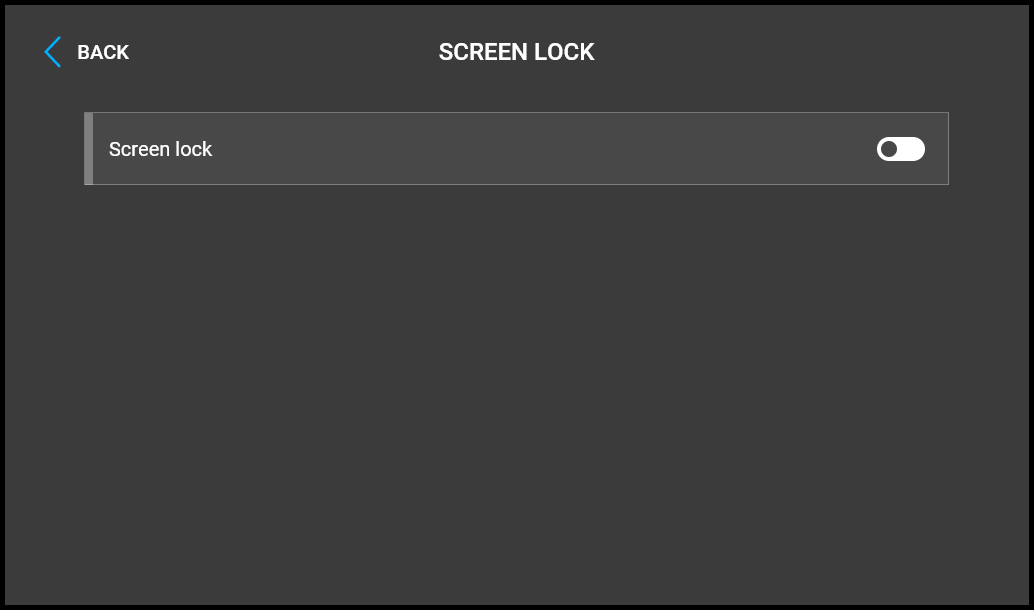
|
|
Possible actions |
Performance |
Action result |
|---|---|---|
|
Device lock activation |
Activation of the function and setting of a 4-digit PIN code with subsequent confirmation
|
The lock is activated. |
|
Device lock deactivation |
Correct PIN entering
|
The device is unlocked and you can go to other operational statuses and perform other actions. When an incorrect PIN code is entered, a remedy instruction is displayed. The count of incorrect PIN code entering attempts is unlimited. |
Can we advise you on anything else?
Take advantage of our technical support and sales specialists.
