The device generates sounds to signal changes of and switching between operational statuses. Each status change is assigned a different type of tone. See the table below for the list of signals.
|
Sound signaling |
State |
|---|---|

|
Internal application started The internal application is launched after the power supply is turned on or the device is restarted. |

|
Connected to the LAN, IP address received Once the internal application is started, the device logs in to the LAN. |

|
Disconnected from the LAN, IP address lost. Disconnected from the LAN, IP address lost |

|
Invalid phone number or invalid switch activation code The device allows you to enter the door opening code. This tone signals that invalid values have been entered. |
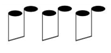
|
Reset of network parameters Upon power up, the network parameters can be changed by hardware, refer to Basic Configuration via Hardware. |
|
|
Approaching call end signaling The device allows you to set a call end timeout, refer to General Settings. |
|
|
Call extension confirmation signaling A call can be extended by pressing a key on the VoIP phone. |
|
|
Connected call from a VoIP phone to the device A short tone is played to signal that the VoIP call has been connected to the device. |
Can we advise you on anything else?
Take advantage of our technical support and sales specialists.