To retrieve the device IP address, take the following steps:
The application helps you find the IP addresses of all the 2N devices in the LAN. Download 2N Network Scanner from the 2N.com website. Make sure that Microsoft .NET Framework 2.0 is installed for successful app installation.
-
Run the 2N Network Scanner installer.
-
The Installation Wizard will help you with the installation.
-
Having installed 2N Network Scanner, start the application using the Microsoft Windows Start menu.
Once started, the application begins to automatically search the LAN for all the 2N devices which have been DHCP/statically assigned IP addresses. These devices are then shown in a table.
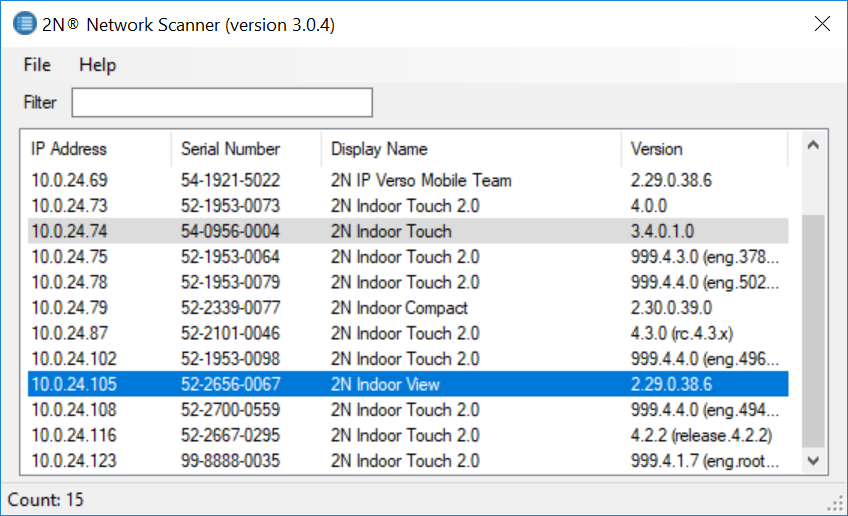
-
Select the device to be configured and right-click it. SelectBrowse... to open the device administration web interface login box for configuration.
Tip -
Double click the selected row in the 2N Network Scanner list to access the device web interface easily.
-
To change the device IP address, select Config and enter the required static IP address or activate DHCP.
The default login data are:
Username: Admin
Password: 2n
It is necessary to change the password immediately upon the first login.
Caution If the found device is grey highlighted, its IP address cannot be configured using this application. In that case, click Refresh to find the device again and check whether multicast is enabled in your network.
-

|
Tip |
|---|---|
|
It is recommended that a password is used that is difficult to break. It is not recommended that names, places or things, especially those closely related to the user, are used in the password. For increased password security, it is recommended that:
|
Can we advise you on anything else?
Take advantage of our technical support and sales specialists.
